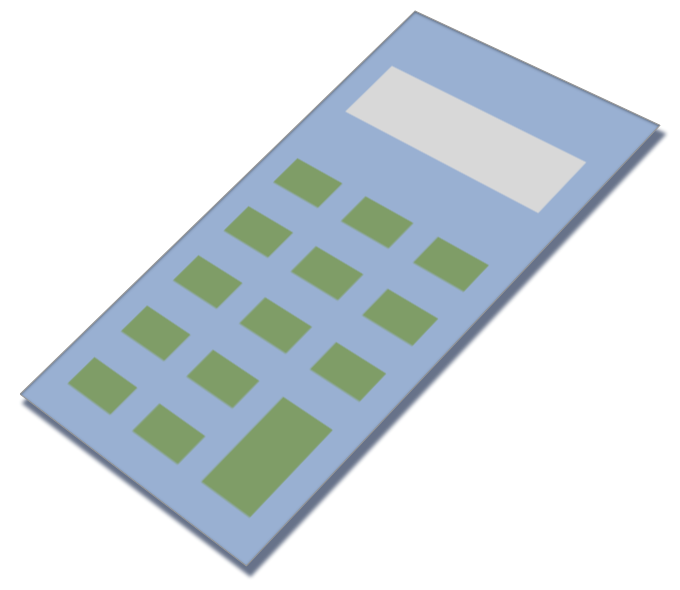Over the years, pop psychologists, philosophers, business leaders and politicians have weighed in on the topic of optimism. Now it’s my turn.
My review of the optimism literature found no shortage of inspirational bon mots. Some of my favorites include:
“Better to light one small candle than to curse the darkness.” ~ Chinese Proverb
“The cynic is his own worst enemy. It requires far less skill to run a wrecking company than it does to be an architect.” ~ U.S. Andersen
“We must be the change we wish to see in the world.” ~ Mahatma Gandhi
“Never tell people how to do things. Tell them what to do and they will surprise you with their ingenuity.” ~ General George S. Patton
“The task of the leader is to get his people from where they are to where they have not been.” ~ Henry Kissinger
These quotes are both amusing and inspirational. Without optimism, I’d have no choice but to accept my current assessment of reality as the only possible outcome. Not a pretty picture. The only positive from having a pessimistic outlook is that you will rarely be disappointed. “Death,” Woody Allen reminds us, “is one of the few things that is easy to do while lying down.”
For me, optimism is a way to shape reality. It is a belief that the future can–and will–be better than today. Let me be clear that I’m not being Pollyanna in talking about optimism as a strategy. Optimism alone is not sufficient for success. Optimism devolves into naiveté without a compelling vision, effective planning, a meaningful set of resources, and most importantly, action. The successful optimists that I know bolster their optimism with a strong foundation in reality and acceptance of the laws of physics and economics.
So how do I put optimism to work? I begin with an assessment of today’s reality that is grounded in evidence and fact. Today’s reality, however, isn’t destiny. Individual action can and will impact reality. Vision is the recipe for stirring together today’s reality and action to achieve your better future. And finally, optimism is the catalyst that induces action. It compels an investment of resources (and perhaps inspires others to join you) in the hope of achieving your vision.
Optimism is a very powerful tool for progress. As Scoop Nisker, a reporter at San Francisco radio station KFOG said in each of his broadcasts, “If you don’t like the news, go make some of your own.”