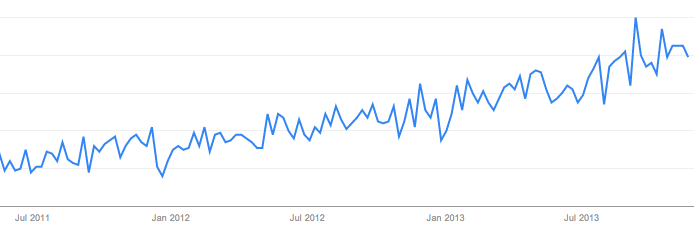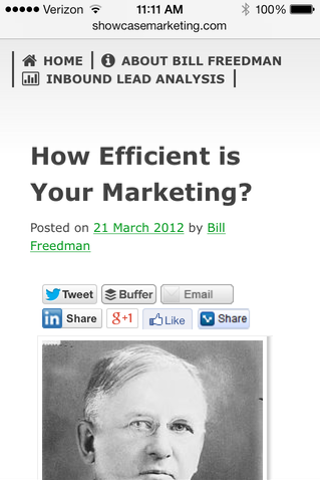We all know that content management systems makes it fast and easy to publish to the web. Fast and easy, however, isn’t the same as optimal. Optimal is harder to achieve—and squishier to define. On the web it means you have to think about multiple variables: your audience, text, images, search engines, standards, guidelines, technology and a lot more, since there are different options for this purpose, from using websites to market your products to other strategies like send text message online to promote your products or services.
Your reader comes first. Period.
This should be obvious. You are publishing content for your audience. You are trying to inform, educate, persuade and amuse your audience. But when traffic or ranking on search engines is lower than you’d like, it’s tempting to make changes that negatively impact your audience in the hope of a short term traffic boost. My advice: don’t do it. Earning a loyal audience and avoiding penalties are two good reasons to take the high road. Concentrate on creating good content that keeps your audience engaged, opt to use AI content writer like Copymatic.ai to personalize your content even more.
Earning a loyal audience
If you’re like most web site owners, you want the audience to visit more than one page. Perhaps you want them to buy something or register for update or browse other content on your site or return again in the future. That first visit is your chance to earn trust and loyalty. If you think it’s hard to get somebody to your site, just wait until you learn how hard it is to keep them on your site or to convert from an anonymous visitor into a potential customer. Yes you need to get people to your site, but success requires planning for a journey, not just a single step.
Avoiding search engine penalties
Search engines have the power to reward and to punish publishers. Remember, they’re competing for users and trust just like you are. The are continuously tweaking and improving algorithms to present the best and most relevant information to users with each and every search. So when a page or an entire site is employing tactics that inflate the relevance of your content, you may get a short term improvement in your rankings and visits.
Users and search engines are smart. Users will abandon pages with weak content (called pogo-sticking). Search engines will take notice of sketchy practices and issue algorithmic or manual penalties. If your site relies on search engine traffic for revenue, getting penalized will be very painful. Future traffic could drop by 20% or more. And even after you clean up the user un-friendly tactics, it will take weeks or months to regain the trust of a scorned search engine vendor. Those are significant costs and effective deterrents for mainstream site owners.
The flip side of penalties are rewards. Following Quality Guidelines will not only let your avoid penalties, it will reward you with engaged readers and higher rankings in search engine results pages. Surprisingly few people have read Google’s quality guidelines. Fewer have put them into action. And even fewer still embrace these guidelines consistently across their site and content. That is your opportunity. Below are five tools that help authors succeed at publishing content that gets noticed by readers and search engines alike.
The more visitors to your site, the more of them you can eventually hope to convert to paying customers. SEO tends to be one of the best-converting traffic channels, because it relies on pulling in actively interested people instead of trying to capture their attention with paid ads. Partnering with an seo agency manchester also ensures you’ll know how to handle unexpected changes, like algorithm updates or even penalties. SEO agencies have experienced these many times before, and can guide you through each potential issue smoothly and quickly. You may also attend an Internet Marketing Conference to learn more about effective digital marketing strategies.
As your financial services company starts showing up for more searches, more people will become aware of it, use different software or apps for finances, the seamless payroll operations system will be an improvement for your business. Soon, they’ll be associating your brand with being a major player in the field of finance. In time, if your on-site content truly delivers what they’re looking for, you’ll also strengthen your brand credibility by positioning yourself as a reliable expert.
5 Tools for creating irresistible content that gets noticed
Below are several of my favorite tools that help you create elated and sticky users and sites that are easy for search engines to crawl, parse, index and rank highly in search results. These tools focus on “on-page optimizations” which means that each page you create is ready for consumption by readers and search engines. “Off page optimization tools” which focus on building site-wide credibility and links are beyond the scope of this article. All of the recommended on-page optimization tools have free versions. Some have extremely useful professional editions that are worth evaluating.
1. Yoast SEO
Yoast SEO is an excellent plug-in for WordPress and Drupal that helps authors follow on-page search engine optimization best practices.
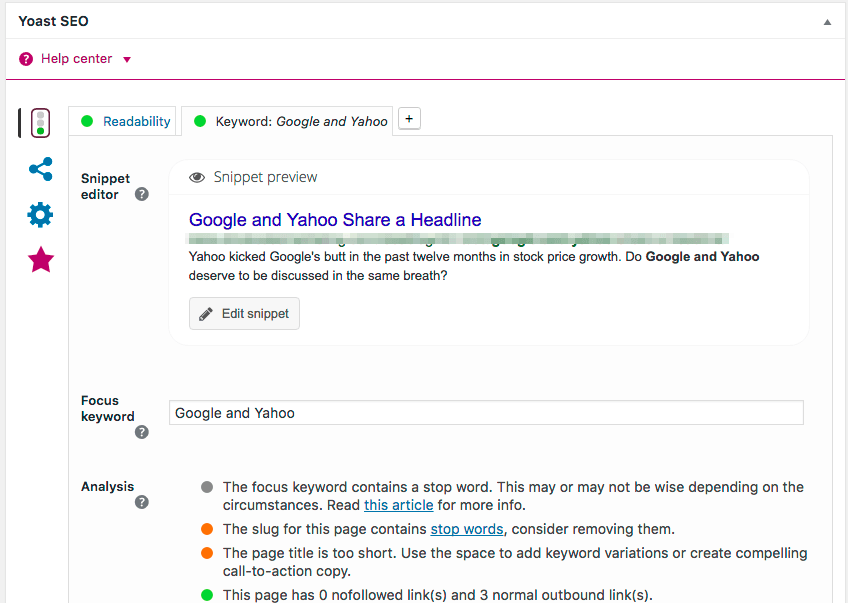
Incorporating this tool into the writing/editing/publishing workflow is super easy for everyone from authors to content strategists, blog editors and WordPress administrators. Use this tool before publishing posts to validate that the content is set up for success across multiple dimensions. Yoast SEO uses the idea of a “focus keyword” as an organizing principal. It then provides guidance to authors for improving the content for robotic search engines crawlers such as increasing article length, incorporating useful hyperlinks and subheadings and crafting optimized meta descriptions. Now it’s even better because of 2016 improvements for post readability. Yoast SEO provides helpful and light-handed readability suggestions by scanning your content for long sentences, passive voice and use of transition words.
Yoast SEO also does a ton behind the scenes optimizations too. Webmaster best practices such as maintaining sitemap.xml and robots.txt files happen without direct intervention from authors, editors, administrators or theme designers.
2. ImageOptim
ImageOptim is a free and open source MacOS app that strips images of extra pixels and unneeded meta data. This is extremely important because photographs, stock images and even images created in tools like Photoshop include a lot of information that isn’t needed by image consumers. Extra information results in bloated files that download slowly. The result is small image files that render beautifully and transfer across the internet quickly.
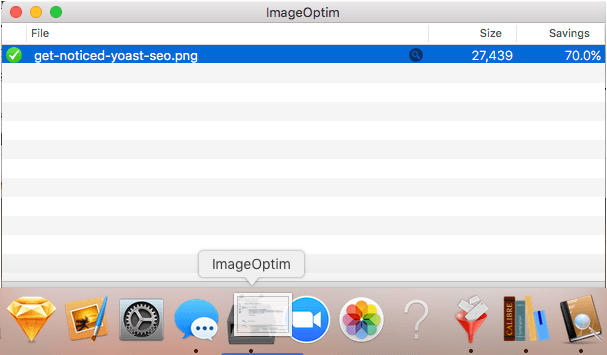
Adding ImageOptim to your workflow is super simple. Once you’ve downloaded and install the app, add the icon to your Mac’s dock. Before adding new images to your post, drag it onto the docked icon. The reduced-size file replaces the original. Lossy compression is a available as a user preference if you want to reduce file size even further.
3. Web Developer Extension for Chrome
Web Developer is a Swiss Army Knife of web development tools used by just about every experienced web developer and publisher—and you should start using it too. Your initial focus should be on using the extension to run validation tests using the W3C validation engines for your HTML and CSS code plus any links that are on your page.
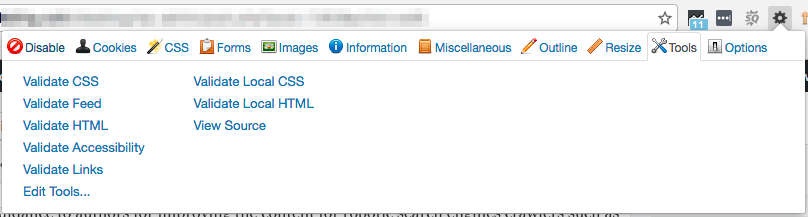
Many HTML and CSS errors are benign. Others cause pages to render poorly. Poorly formatted pages discourage users and diminish trust. The same is true of hyperlinks. Nothing frustrates a visitor more than clicking on a link and not getting the desired payload.
4. SEOQuake Browser Extension for Chrome
SEOQuake presents a consolidated audit of SEO metrics and ranking factors for published pages.
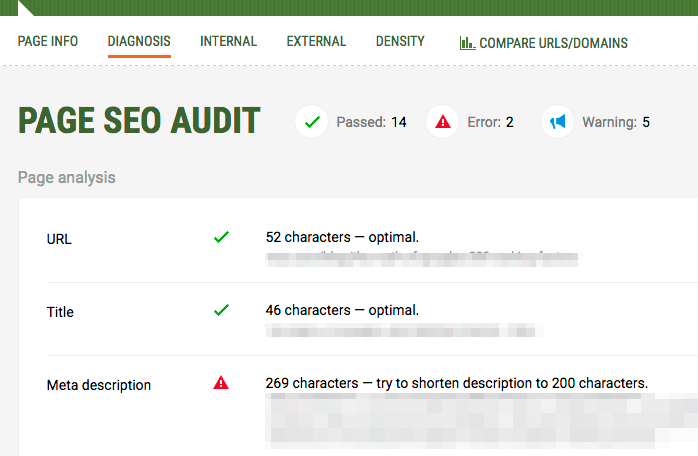
It gives you information about how easy your pages are to be indexed along with useful information on effective keywords. Not only does SEOQuake help you evaluate your own site and pages, but it’s highly useful for evaluating how effective your competitors are at creating irresistible pages.
5. Google PageSpeed Insights
Google PageSpeed Insights is a web application focused on the all-important page load time. You provide it with a URL and it identifies fixable elements on your pages for improving performance on desktop and mobile devices. Research studies suggest that in 2016 users prefer pages to load on any device in 3 seconds or fewer and that pages that take more than 5 seconds to load risk abandonment. What’s more, Google uses page load time as a ranking factor.
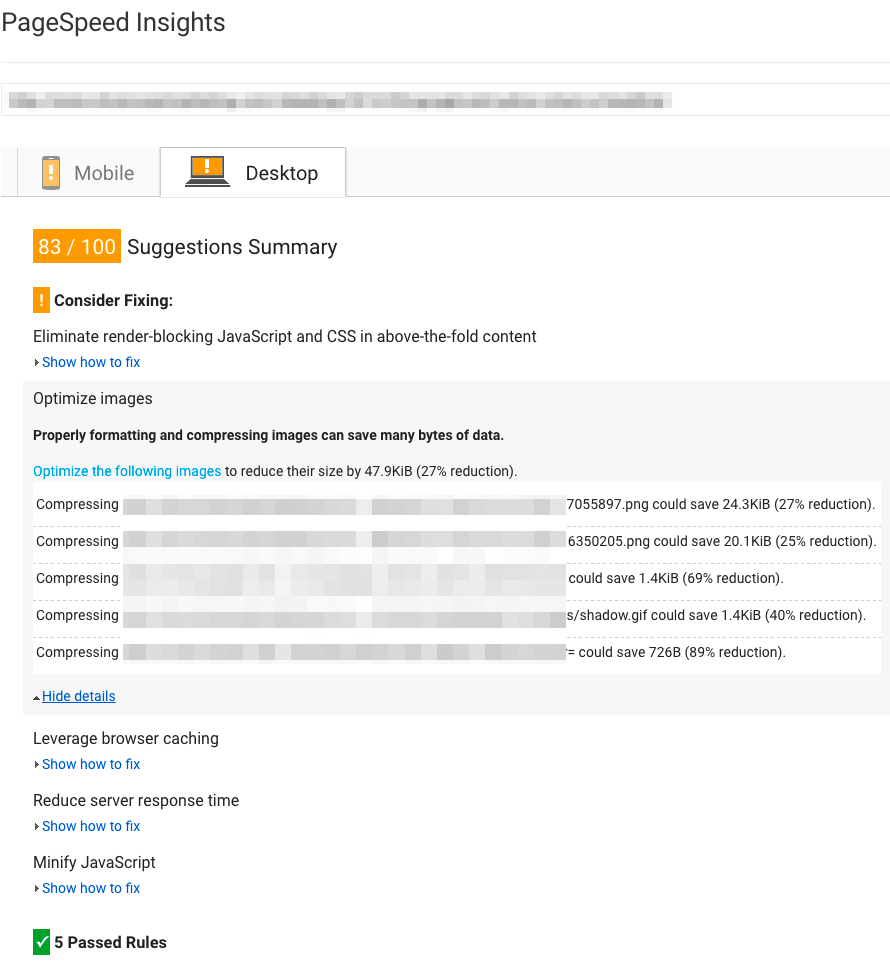
The tool presents a numeric score for your pages, but the real value is in the detail. Drill in to learn where PageSpeed bottlenecks are and how to fix them. The report is a gold mine of issues that are generally easy for authors to fix, like compressing images with ImageOptim.
There’s a lot more you can do but I strongly recommend start with a “high road” philosophy and this initial set of tools. Take the time to learn their features. Figure out how to incorporate the tools into your publishing workflow. And, when you have a few moments, you should also run these tools on previously published pages.
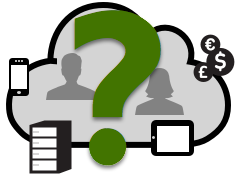 For the past several years I’ve blogged about the Gartner Executive Program’s January announcement of Global
For the past several years I’ve blogged about the Gartner Executive Program’s January announcement of Global 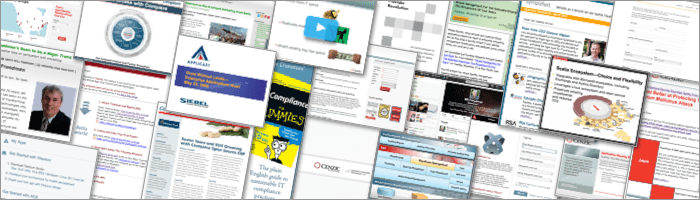
 I didn’t expect a simple blog comment to change my thinking about how to win at content marketing, but it did.
I didn’t expect a simple blog comment to change my thinking about how to win at content marketing, but it did.